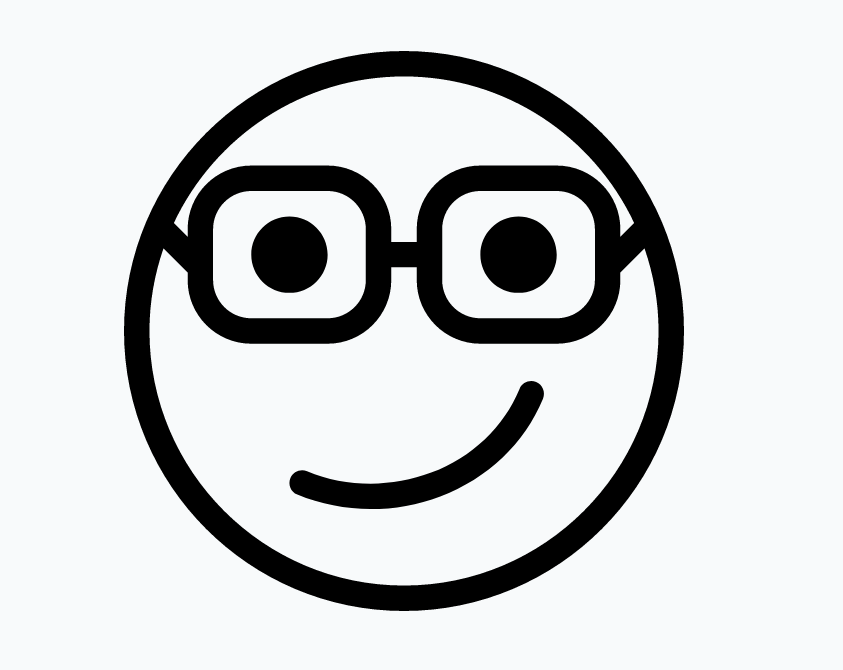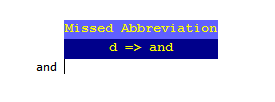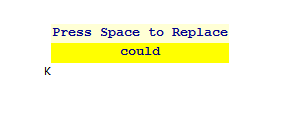Why shorthand?
Many of us spend a lot of time writing, yet the way most of us write is highly inefficient;
the average writing speed is just 13 words per minute (wpm), but we read at 200 wpm,
speak at 160 wpm, and understand words spoken at 300 wpm.
So various systems of faster writing have been invented, mostly using abstract symbols
instead of letters. Using some of these systems, you can write at up to 300 wpm.
Advantages of alphabetic shorthand
The problem with these shorthand systems is that they take a long time to learn; e.g.
for most systems it can take up to 200 hours of study to reach 100 wpm. So some modern
forms have been devised that use familiar alphabetic characters and simply have abbreviations
(called “short-forms”) for the most common words. This is called “speed-writing”,
or “alphabetic shorthand”. Popular systems include Briefhand (aka Personal Shorthand),
Speedwriting, Keyscript, and Forkner Shorthand.
Abbreviation expander software
But we spend more time on the keyboard than writing by hand, so increasing our typing
ability would be even more useful.
A fast touch-typist can reach 90 wpm, but if the same speed increases are possible
on the keyboard as on paper, it should be possible to at least double this, making
verbatim transcription achievable on a normal keyboard.
One way to increase typing speed is to use abbreviation expanders. these applications
replace text as you type, for example, if you type “dime;” the program might replace
it with “dichloroflouromethane” in whatever application you were typing in at the
time. Popular software includes PhraseExpress, Autohotkey, and PC Shorthand.
Putting these concepts together, it should be possible to get the best of both shorthand
and expansion software by programming the software to expand the speed-writing abbreviations.
This way you could learn one system and use it both with the keyboard and pen – the
short-forms being automatically replaced with the long-hand as you type. What’s more
you could then automatically transcribe your shorthand just by typing it exactly as
written.
It’s not that simple – ‘gotchas’ with using a general purpose expander to implement keyboard shorthand
Sadly, there are a few issues using general purpose text expanders to implement alphabetic
shorthand:
- Ambiguity: almost all speed-writing systems have multiple expansions for the same short-form, depending on context. e.g. in Speedwriting “grd” could mean grade, guard, gourd, or grid. A human can usually tell which is meant from context, software not so much.
- Trigger shortcuts: with most text expansion software, you need to use a keyboard shortcut or special character to expand the short-form. As a result, the abbreviations built in to abbreviation software are of long words, whereas most of the abbreviations used in speed-writing systems are of short words. E.g. suppose a shorthand system has ‘d’ as a short-form for ‘and’, then that will save you two characters every time you type it (or three using phrasing) – but if you have to type “d;” or “d + control” it will only save you one.
- Phrasing: when writing, it is much faster to write letters joined-up than separately, so the fastest speed-writing systems use “phrasing”, this means that you can put short-forms after each other without spaces, e.g. if “of” is “f”, “l” is “the”, and “and” is “d”, then “dfl” represents “and of the”. When keyboarding, we spend one sixth of the time typing spaces, so this would also be essential for a keyboard shorthand system. Unfortunately, no text expansion apps that I could find supports phrasing.
- These issues, particularly phrasing, mean it’s impossible to get any significant speed-up with an existing text expander like Autohotkey, Breevy or PhraseExpress. This is why, despite there being dozens of “keyboard accelerators” or abbreviation expanders available, none are widely used outside of niches like Medical Transcription.
The solution
To solve this, I wrote my own combined alphabetic shorthand (speed-writing) and keyboard
shorthand system, including software. The writing side is called “HypaWrite”, and
the keyboard software “HypaType”. You can now use the same system for both paper and
PC. To transcribe any HypaWrite text, just type it as it’s written and the program
will automatically convert it into the correct longhand.
Obviously I can’t impartially judge HypaWrite against other systems, so I’ll just
list the features that are unique (or almost unique) to HypaWrite/HypaType , and let you decide for yourself.
- HypaWrite is 100% accurate. So far as I know, HypaWrite is the only shorthand that has zero ambiguities, alphabetic or otherwise. So you never have to transcribe your writing ‘while it’s still fresh’ or risk losing it.
- It has been written from the start as a combined paper and keyboard shorthand system. For example, nine of the ten most common words have single letter abbreviations on the QWERTY home row, most of the 1000 most common words have two character abbreviations that are typed with alternating hands (this is faster than typing two characters with the same hand). Most common phrases are also typed with alternating hands.
- Phrasing is possible on both paper and screen. The abbreviations are designed in such a way that any number of them can be put one after the other without any possible ambiguity. This means that many common phrases in English can be written in a single “phrase” without taking your pen off the paper, e.g. “and the other” Is “dlot”, of them all is “ftmll”. You can also type the same phrases without spaces. HypaType is the only typing accelerator program I know of that supports phrasing.
- HypaType doesn’t use a trigger character or shortcut to trigger replacements. Instead it has a built-in dictionary of words, so it can tell if a word is meant as an abbreviation or whole word. For example, if you type “th”, then it is expanded into “there” because there is no word “th”, but “then” is not expanded. This means unlike some other text expansion apps, it’s usable as a shorthand system that works on your keyboard.
- The HypaType program acts as a tutor for HypaWrite, if you miss an abbreviation while
typing, then it pops up a “hint” showing you what you could have typed instead.

- The program shows a preview of what a short-form or phrase will expand to beforehand: